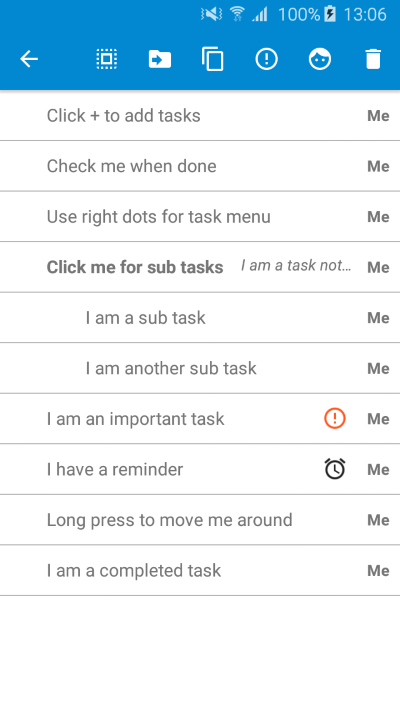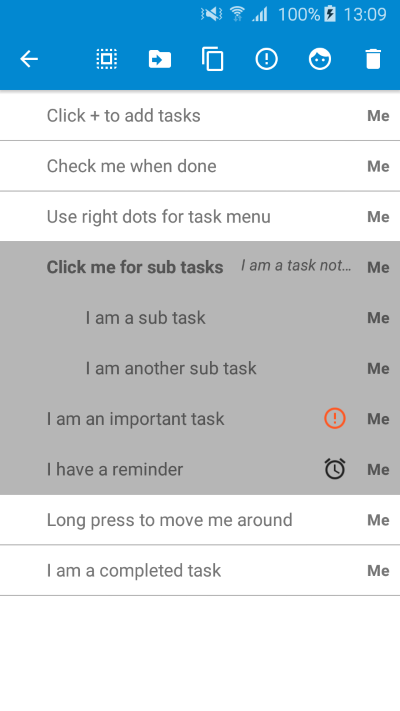Skip to content
If you wish to perform the same action on multiple tasks, we've got you covered! For example, you might wish to mark multiple tasks in a checklist as important, or assign them to a shared contact. This is how to do it:
- Select the Multi action menu from the Checklist menu (the three vertical dots at the top right of the screen)
- The Multi screen will open:
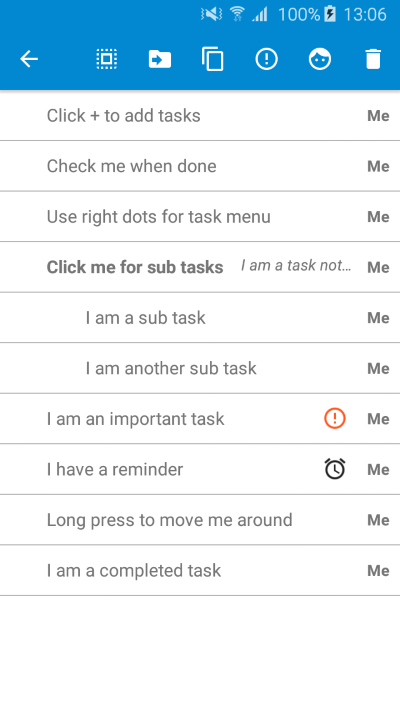
- select which tasks you wish to perform the task on by clicking on their row. You can select as many as you like:
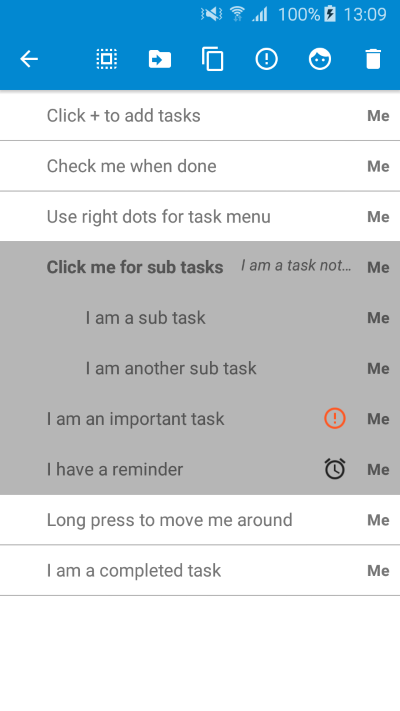
- From the top toolbar, select the action you wish to perform. The action will be performed and the Multi screen will be closed.
You can perform the following actions (in the same order of the buttons from left to right):
- Select all. Selects (or de-selects) all tasks
- Move to. Move selected tasks to a different checklist
- Duplicate. Makes a copy of the selected tasks under the same checklist
- Important. Mark selected tasks as important
- Assign. Assign selected tasks to a contact
- Delete. Delete selected tasks