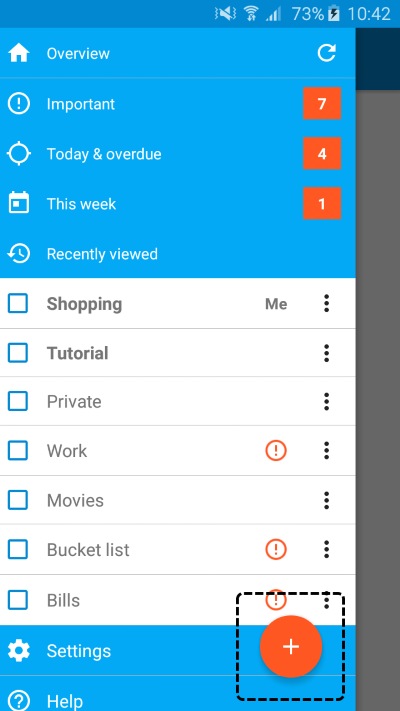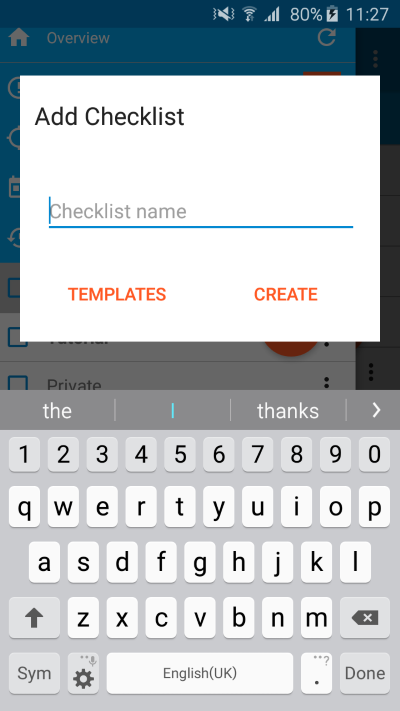Skip to content
To create a new checklist:
- Go to the Dashboard. Hint: Swipe the screen from left to right or click the "Hamburger" Icon on the top left
- Click on the orange '+' button at the bottom:
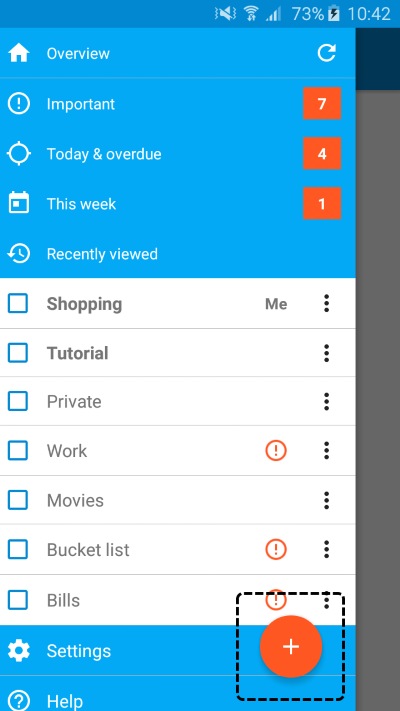
- In the "Add Checklist" popup, enter the name of the checklist you wish to create:
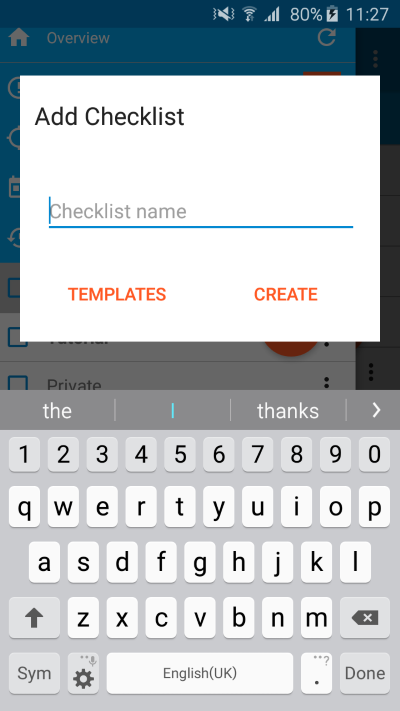
- Hit 'Create' to create the checklist. The app will now open your newly created checklist (which is currently empty).
- If you wish to save time and use one of the thousands of checklist templates we offer, skip entering the name and simply click 'Templates'. Follow Checklist Templates for more details.