How to sync my data with the cloud
Sometimes, the connection to our cloud might be lost. E.g. you have lost internet connectivity which is later regained or your login credentials have expired. In those case, you can easily re-sync by clicking on the Refresh button which can be found on the top right of the Dashboard (to the right of the "Overview" label):
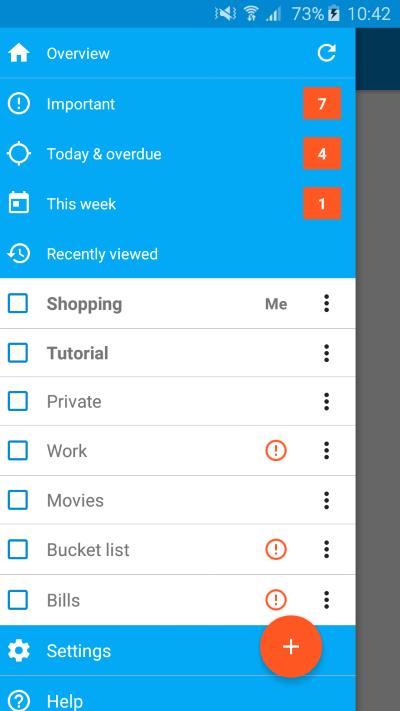
If your credentials have expired, you may also see a warning on the Dashboard. Clicking on it will prompt you to re-login. As long as you don't actively log out, your checklists are safe and will not be deleted. Simply re-login to have your work backed up.
