Checklist Pro Organization
Checklist Pro Organization
An Organization is the top level unit for Checklist Pro. It has a single owner and may have multiple admins. The Organization is also the basis for your Cheecklist subscription and any billing is calculated based on the number of users in the organization. An organization is further divided into one or more teams.
Creating an Organization
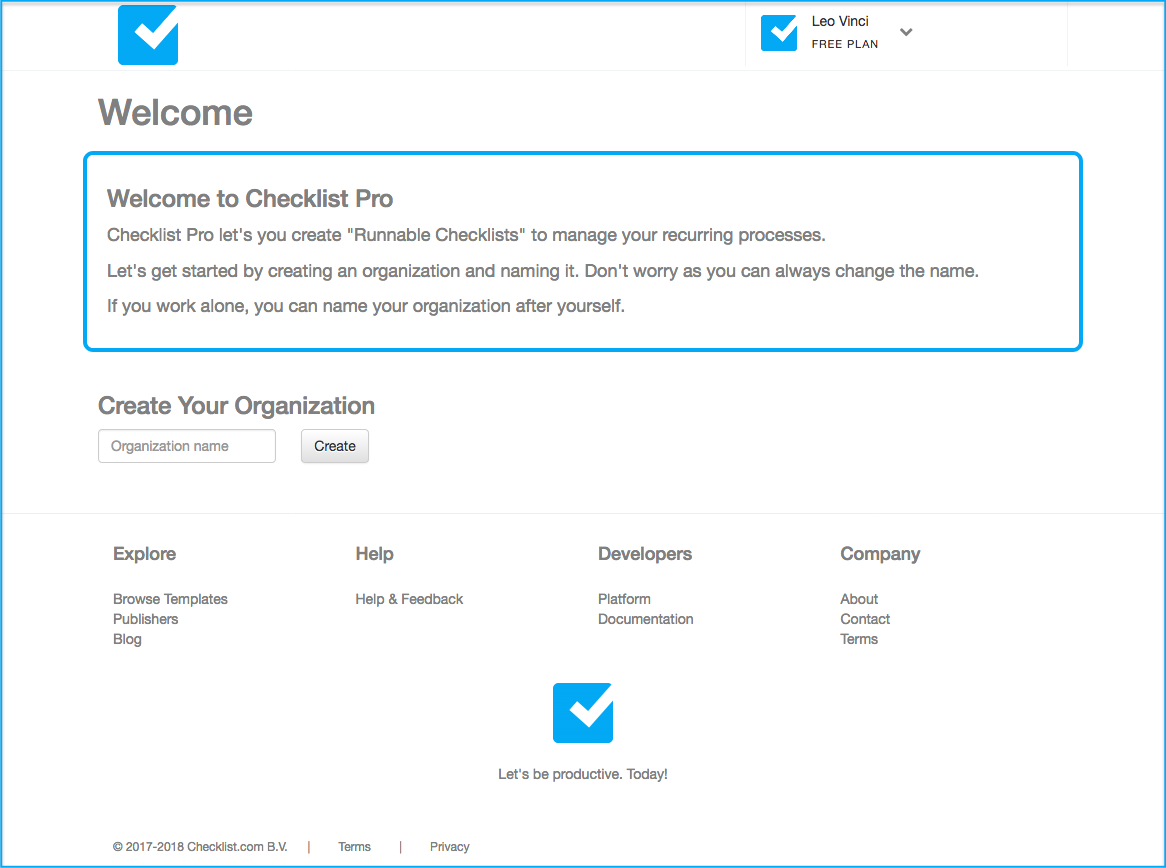
Give your organization a name and click on the Create button. Don’t worry, you can always change the organization name later.
Changing the name of your Organization
To change the name of your organization, from the top right menu, select the Organization option:
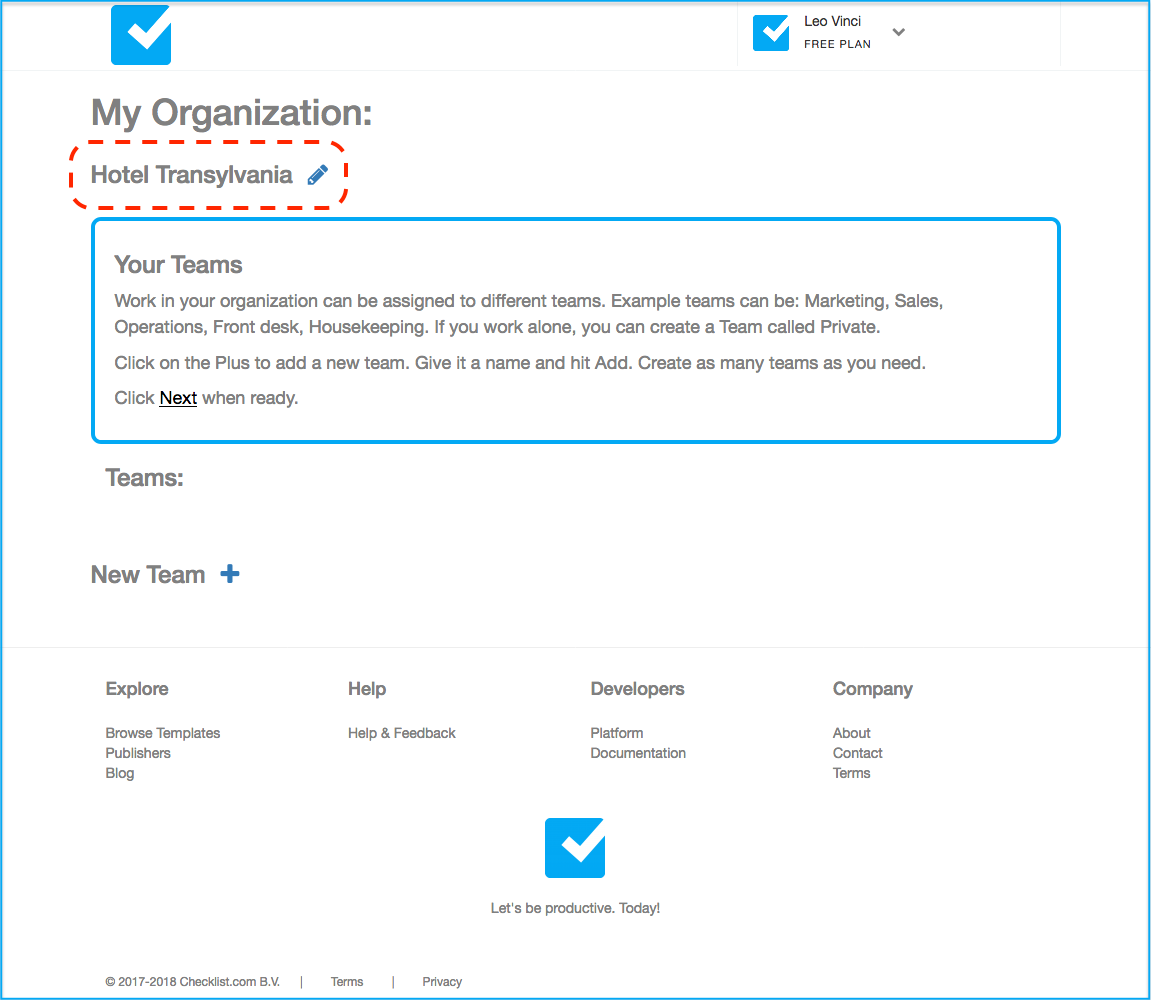
Click on the pencil button next to your organization name and make changes to the name. Click Save and your organization name will be saved.
Read next: Managing Your Teams
